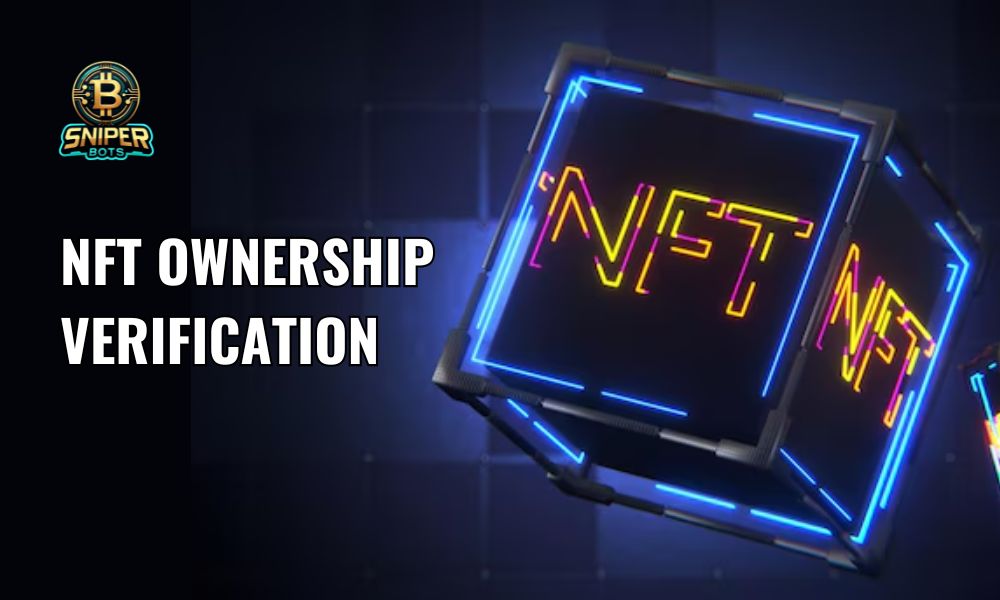
NFT ownership verification: How to check your assets
Performing NFT ownership verification is a crucial step to ensure authenticity and security when dealing with digital assets. This article will provide a detailed guide on the methods and tools you can use to accurately check and confirm NFT ownership on the blockchain, helping you transact with greater confidence in all NFT-related dealings.
Contents
How NFT verification works: Blockchain & wallets
To understand how NFT ownership verification works, we need to grasp two core elements: the blockchain and crypto wallets.
- Blockchain ledger: Imagine the blockchain as a public, decentralized, and immutable digital ledger. All information about an NFT – including its unique identifier (Token ID), the smart contract address (Smart Contract Address) managing its collection, and most importantly, the wallet address of its current owner – is transparently recorded on this ledger. Anyone can view this information, but no one can unilaterally alter it.
- Crypto wallet: Your wallet doesn’t actually “store” your NFTs. Instead, it holds something critically important: your private key. This key is your cryptographic proof, allowing you to control and authorize transactions from your public wallet address. When you possess the private key associated with a wallet address, you have full control over the assets (including NFTs) recorded as belonging to that address on the blockchain.
- Smart contract: Each NFT collection is governed by a smart contract on the blockchain. This contract contains the logic defining how NFTs are created, transferred, and who owns each specific Token ID. When an NFT is sold or transferred, the smart contract updates the record on the blockchain, designating the new owner’s wallet address.
Therefore, the essence of NFT ownership verification is the process of cross-referencing information on the blockchain to confirm that the wallet address you (or the seller) control (via the private key) is indeed the address recorded as the owner of that specific NFT (by its Token ID) within its respective smart contract.
How to check NFT ownership
Here are the most practical and reliable ways you can perform NFT ownership verification yourself:
Using a Blockchain explorer:
Tools: These are websites that allow you to “explore” data directly on the blockchain. Common examples include Etherscan (for Ethereum), Solscan (for Solana), BscScan (for BNB Chain), Polygonscan (for Polygon), etc., depending on the blockchain network your NFT resides on.
Information needed: You’ll need two key pieces of information: The Smart Contract Address of the NFT collection and the Token ID of the specific NFT you want to check. This information is usually available on the NFT’s detail page on marketplaces.
Procedure:
- Visit the appropriate blockchain explorer for the NFT’s network.
- Paste the Smart Contract Address into the search bar.
- Navigate to the “Token Tracker” or similar section within the contract’s information page.
- Look for a function to query information for a specific Token ID (often under “Read Contract” or directly in a token list if available).
- Enter the Token ID of the NFT you are interested in.
- Find the function or field typically named “ownerOf,” “owner,” or something similar. The result returned will be the public wallet address of the current owner as recorded on the blockchain.
Confirmation: Compare this wallet address with the seller’s wallet address (if you are buying) or your own wallet address (if you have already purchased or want to check your assets). If they match, ownership at the blockchain level is confirmed. This is considered the most fundamental and reliable verification method.
Checking directly on reputable NFT marketplaces:
How it works: Major NFT marketplaces often integrate features to display ownership information. When you connect your wallet, the platform typically reads data from the blockchain and displays the NFTs owned by that wallet address.
Procedure:
- Connect your crypto wallet to the NFT marketplace.
- Navigate to the details page of the NFT you want to check.
- Look for information like “Owned by,” “Current owner,” or an area displaying the wallet address or username (if applicable) of the owner.
- Check the transaction history (“Trading History,” “Activity”) to see previous transfers.
Note: While convenient, this method relies on the marketplace’s interface. For absolute certainty, especially with high-value NFTs, you should cross-reference the ownership information displayed on the marketplace with the results from a blockchain explorer (as per method 1).
Verifying the uthenticity of the smart contract
Importance: This is a critical step to avoid purchasing NFTs from fake collections. Scammers can create NFTs that look identical visually but belong to a different (fraudulent) smart contract.
Procedure:
- Find the official Smart Contract Address for the NFT collection. The most reliable sources are the project’s official website, verified social media channels (e.g., with a blue checkmark), or official announcements from the development team.
- Compare this official contract address with the contract address displayed on the NFT page you are viewing on a marketplace or blockchain explorer.
- If the two addresses do not match, it could be a fake NFT.
- Many blockchain explorers (like Etherscan) feature a “Verified Contract” checkmark or badge if the contract’s source code has been made public and verified, adding an extra layer of trust.
By combining these methods, you can perform NFT ownership verification effectively, ensuring you are interacting with genuine NFTs and that ownership is accurately recorded on the blockchain.
Mastering NFT ownership verification is crucial for secure NFT trading, helping you avoid scams and protect your assets. For expert insights, valuable tools, and market updates to navigate the crypto space effectively, be sure to follow Sniper Bots. Stay informed and trade smarter.




